Cycle Torque is now available on the iPad.
If you own an iPad and want to experience the latest in multimedia motorcycling for free, here are some tips to get started.
Downloading the App
You first have to download the Cycle Torque App from the App Store or here at iTunes.
The App itself is less than 20mb. It will download quickly and of course, it is FREE.
This application then appears inside the News Stand on your iPad.
It contains the monthly published issues.

Accessing the issues
 You can launch the Newsstand App from your iPad Home Screen.
You can launch the Newsstand App from your iPad Home Screen.
The Newsstand App is shown here almost in the centre of the iPad Home Screen – the icon looks like a magazine / book shelf.
Once the Cycle Torque App has been installed, you can enter the App through Newsstand and start downloading your FREE editions of Cycle Torque.

Downloading the issues
From June onwards, the magazine can be viewed in either portrait or landscape view. The first two issues (April and May 2012) are available in landscape only.
The second page of the edition contains instructions on how to browse and read articles.

If you experience any problems accessing the Cycle Torque App or magazine on your iPad, please email us or call 02 49569820 during business hours.

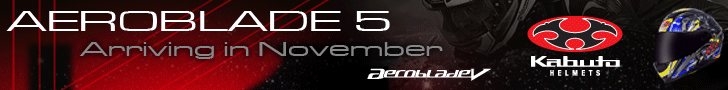
Be the first to comment